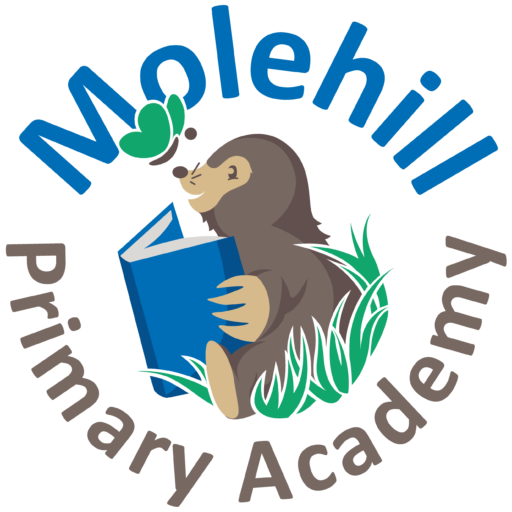Remote Education Provision: Information and Guidance for Parents
This information is intended to provide clarity and transparency to pupils and parents or carers about what to expect from remote education if local restrictions require entire cohorts (or bubbles) to remain at home.
The Remote Curriculum
At Molehill Primary Academy, alongside the other LAT cluster schools in Maidstone, we follow the National Curriculum with the International Baccalaureate Primary Years Programme as a framework and vehicle for learning. Molehill Primary Academy is currently a candidate school and is on its way to seeking authorisation to be an IB World School in the next two years. Our Remote Curriculum continues to be comprehensive and adheres to these same principles. An example of a weekly class timetable can be seen below. Throughout Remote Education we implement a well-planned and well-sequenced curriculum so that knowledge and skills are built incrementally.
The purpose of the National Curriculum is to outline the skills and knowledge that should be acquired by the time our children leave primary school; however, the PYP is a way of framing learning in order to help children develop holistically as well as academically.
Learning is organised into six ‘Transdisciplinary Themes’ which, alongside the learner profile, provide children opportunities to acquire the knowledge and develop the skills outlined in the National Curriculum with an overall view of creating conscientious global citizens.
Tiger Class
Home Learning Timetable – WB 11th January
Please see below a timetable for this week’s learning which will be delivered via children’s Google Classrooms. There will be a mixture of live lessons and tasks for children to complete independently. Please see the video below for information on how to access live lessons via Google Meet –
You can also contact us by emailing tigerclass@molehillprimaryacademy.org.uk and we will get back to you.
PLEASE NOTE THAT THERE WILL BE NO LIVE LESSONS ON WEDNESDAY AS MYSELF, MISS CUTHBERTSON AND MRS WINCH WILL BE TAKING OUR PLANNING AND PREPARATION TIME.
[table id=2 /]Remote Teaching and Independent Learning
How long can I expect work set by the school to take my child each day?
We expect that remote education (including remote teaching and independent work) will take pupils broadly the following minimum number of hours each day:
- Key Stage 1: 3 hours a day on average, with less for younger children
- Key Stage 2: 4 hours a day
Where possible, teachers will deliver live lessons to pupils. The Remote Education provided will be equivalent in length to the core teaching pupils would receive in school and will include both pre-recorded or live lesson time, and time for pupils to complete tasks and assignments independently.
Accessing Remote Education
How will my child access online remote education?
At Molehill Primary Academy all home learning and remote education is set via Google Classroom. In September all children are added to their new Google classroom for that academic year. Google Classroom is used regularly within school with the aim that children are able to independently access their learning tasks when away from school.
Please see the ‘Parents Guide to Google Classroom’ and YouTube video below for support on accessing your child’s google classroom at home.
Google Apps
At Molehill we teach the children to use a range of Google tools as part of their Computing lessons. Often the learning tasks children are set via the Google Classroom will require them to use the following google tools.

If you are accessing your child’s Google Classroom via a tablet device we recommend you download these apps to support your child completing their home learning successfully.
Google Slides
Remote learning is shared via the Google Classroom as Google Slides documents. Google Slides is a presentation software (similar to PowerPoint) where children work through different slides to complete their learning. Within each slide there will be links to different reading, watching and recording tasks. In the top corner of each slide you will see the following symbols which represent the type of task children will be asked to complete.
- Reading task – the children are required to complete some reading linked to their learning. This may come from a child friendly and appropriate website but please support your child to follow internet safety rules and guidance – more information can be found below.
- Watching task – The children are required to watch a video linked to or sharing the learning they will be completing.
- Recording task – The children are required to complete some recorded work which will be shared via a link within the slide.
Google Classroom Codes
- Wallaby – vpt45tu
- Kangaroo – usjdjqu
- Leopards – 2oildh6
- Lions – 55ehhaa
- Tiger – kmpg6lr
- Badgers – 5zkwxqe
- Falcon – eranbwo
- Kestrel – bu3vsng
- Fox – 77nvvcu
- Hedgehog – mhdcqzl
- Eagle – 5vujuca
MyON
At Molehill we have access to a fantastic reading resource called Myon. Children are able to access thousands of age appropriate reading books via a tablet or laptop. Unfortunately you are unable to access Myon via a smartphone. Your child will be given their login details at the start of the academic year.
Times Tables Rockstars
We are fortunate to benefit from an additional mathematics resource, Times Tables Rock Stars which is a carefully sequenced programme of daily times tables practice.
This programme has very successfully boosted times tables recall speed for hundreds of thousands of pupils in over 16,000 schools – both primary and secondary – worldwide. Each week concentrates on a different times table, with a recommended consolidation week for rehearsing the tables that have recently been practised every third week or so. Pupils are highly engaged in this programme which ensures that they are able to access more complex mathematics; mastering the times tables (and their associated division facts) supports mathematical learning and understanding. We know that children who know them well are more self-assured when learning new concepts.
How to access Times Tables Rock Stars
Parent Guide to Times Tables Rock Stars
Contacting Teachers
If you require any support accessing your child’s Google Classroom or have questions related to their home learning please contact teachers via the class email addresses below:
- kangerooclass@molehillprimaryacademy.org.uk
- wallabyclass@molehillprimaryacademy.org.uk
- leopardclass@molehillprimaryacademy.org.uk
- lionclass@molehillprimaryacademy.org.uk
- tigerclass@molehillprimaryacademy.org.uk
- hedgehogclass@molehillprimaryacademy.org.uk
- badgerclass@molehillprimaryacademy.org.uk
- foxclass@molehillprimaryacademy.org.uk
- kestrelclass@molehillprimaryacademy.org.uk
- falconclass@molehillprimaryacademy.org.uk
- eagleclass@molehillprimaryacademy.org.uk
If you have a general enquiry please email: contactus@molehillprimaryacademy.org.uk
If my child does not have digital or online access at home, how will you support them to access remote education?
We recognise that some pupils may not have suitable online access at home. We take the following approaches to support those pupils to access remote education:
- Where possible, we have a small number of laptops available to loan to families
- The government has launched a scheme whereby individuals may request a temporary increase in data allowances for mobile phone users on certain networks. This is so that children and young people can access remote education if their face-to-face education is disrupted.
You can request extra mobile data for disadvantaged children if:
- You have no broadband connection at home
- You cannot afford additional data
One of the following must also apply. They are children:
- In years 3 to 11 and whose face-to-face education is disrupted
- Who are clinically extremely vulnerable and need to shield on current official advice (this could be from a doctor or hospital consultant)
- Who live in a household that’s been advised to shield because a family member is clinically extremely vulnerable
- Who cannot attend school – even though theirs is open – because restrictions prevent it
- Work packs have been provided to all families who have requested them, sometimes this is to further supplement our online learning provision. These can be submitted to teachers when the next set of work packs are collected.
- We continue to offer a Critical Workers and Vulnerable pupil Provision which some pupils are targeted to attend so that we can provide them with specific support in school.
Further information about all of these offers of support is readily available, please email: contatus@molehillprimaryacademy.org.uk
Engagement and Feedback
What are your expectations for my child’s engagement and the support that we as parents and carers should provide at home?
Home Learning Top Tips:
- Establish a routine by creating a home timetable, this will provide structure and focus, include breaks and lunch and rewards for completing learning. Teachers share all pupil timetables at the beginning of the week, these will make a good starting point.
- Create a quiet work space, free from external distractions such as mobile phones and the TV, where possible
- Engage in physical activity for at least 30 minutes per day. Teachers have provided suggestions of physical activities
- Maintain a regular sleep pattern. Try to avoid late nights and extended lie-ins too often in the week, try to mirror your child’s usual pattern. Where possible ensure young people are not using mobile devices or working online past bedtime.
Live Lessons Guidelines
Teachers of each class, where possible, will be delivering live lessons to support pupils continued learning. Please make sure to regularly look at your child’s Google Classroom for the schedules of live lessons. Teachers will be advising of these as early as possible to enable pupils to attend these throughout the forthcoming week.
Uploading Work
It is crucial that pupils ensure they click the HAND IN button when they have completed their assignments. If they do not do this teachers may not be aware that they have completed the work.
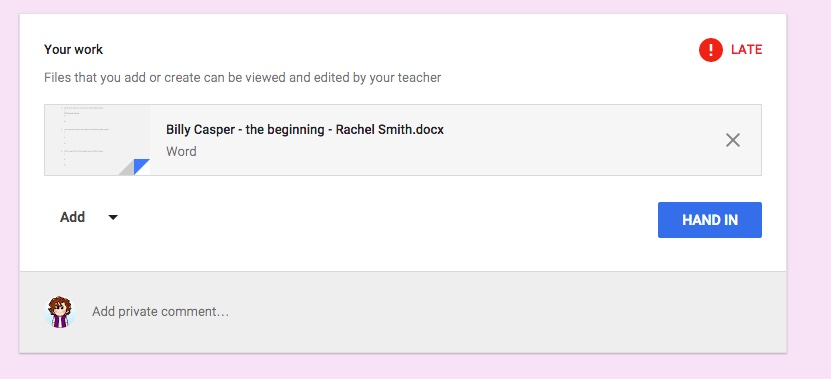
For some lessons, pupils may be completing their work on paper/in their exercise book and they will need to submit a photo of their work. They should follow these instructions to do so:
- Using their phone, pupils should use the google classroom app to go to the relevant subject’s classroom.
- Click on the assignment, click the arrow above ‘your work’ at the bottom of the screen and select the option to ‘add attachment’, then select the option to take a photo
- Pupils should take a photo of their work (they may need to take multiple if there is more than one page of work) and submit or hand in their assignment. (Try and avoid shadows so teachers can read the work easily).
For problems with google passwords please contact their teacher directly using the class email addresses as above.
Notification Setting in Google Classroom
Pupils should turn on the ‘notification’ setting in their Google Classroom. This will highlight to them when a teacher has sent them a message, which could be about a piece of work, or a reminder that they have missed a deadline. Please ensure that your child has this important setting on.
Internet Safety
With the increased use of online learning and use of mobile devices it is important we take this opportunity to reflect on Internet Safety. As you know, we undertake a great deal of work around internet safety and monitor this where possible while pupils are in the Academy. However, in the current circumstances this is inevitably more challenging and we ask that parents and carers remain vigilant with regards to their child’s online activity.
The following websites have lots of useful information to help you support your child to stay safe when working online.
- https://www.thinkuknow.co.uk/parents/
- https://beinternetawesome.withgoogle.com/en_uk
- https://www.nspcc.org.uk/
The following videos are supportive for families whilst explaining internet safety to children:
- https://www.youtube.com/watch?v=-nMUbHuffO8
- https://www.youtube.com/watch?v=zEA7324y0OA
- https://www.youtube.com/watch?v=AlsygT2LJAo
- https://www.youtube.com/watch?v=Sk6ac-s5pL0
- https://www.youtube.com/watch?v=TgaQVlOGkMA
- https://www.youtube.com/watch?v=fQPZh_J3C-A
Support for Pupils
We also recognise that this is an incredibly challenging time emotionally and if you feel your child is struggling with their emotional well-being or mental health over the next days and weeks, please contact us at the Academy.
There are also a number of websites you can access to support your child:
NSPCC https://www.nspcc.org.uk/
Royal College of Paediatric and Child Health
https://www.rcpch.ac.uk/resources/covid-19-resources-parents-carers
Place2Be https://www.place2be.org.uk/our-services/parents-and-carers/
Public Health England – guidance for parents and carers on supporting children and young people’s mental health and wellbeing during the coronavirus outbreak: https://bit.ly/341HFt1
ChildLine 0800 11 11 www.childline.org.uk
Young Minds www.youngminds.org.uk parents helpline 0808 802 5544
Shout www.giveusashout.org. Text 85258 – a crisis text line
Mindfresh https://mindfresh.nelft.nhs.uk/
How will you check whether my child is engaging with their work and how will I be informed if there are concerns?
Daily registers will be taken and engagement in online learning will be carefully monitored each week. In the first instance, teachers will contact you via telephone or email to discuss how we can support you to ensure that your child is fully engaged in learning at home. We will write to you directly if our concerns continue, to make certain that you are fully informed.
We will be celebrating exceptional work on our social media accounts, through our Newsletters and Assemblies and will contact you directly to share these successes.
How will you assess my child’s work and progress?
Feedback can take many forms and may not always mean extensive written comments for individual children. We expect our teachers to:
- Support pupils to use Peer and Self Assessment, as they would normally
- Use Self-Marking Google Forms and quizzes, in particular for content heavy learning and to aid recall and retention
- Provide high quality, purposeful feedback, once a day for each child, where possible. The focus of this feedback will be Strengths and Key Areas for Improvement for the work completed across the day
- Give whole class and individual feedback where necessary at the start of each live lesson – praising children for completing tasks set in previous live lessons
- Our LSAs will also be engaged with providing pupils with feedback on a regular basis
Additional support for pupils with particular needs
How will you work with me to help my child who needs additional support from adults at home to access remote education?
We recognise that some pupils, for example some pupils with special educational needs and disabilities (SEND), may not be able to access remote education without support from adults at home We acknowledge the difficulties this may place on families.
The Academy will continue to work collaboratively with families, putting in place reasonable adjustments as necessary, so that pupils with SEND can access remote learning alongside their peers. The SEN team will make contact with families of pupils with an EHCP, and other vulnerable pupils on a weekly basis to check that they are coping, as well as engaging with the work set.
If teachers/parents continue to be concerned that a pupil is struggling to engage with the lessons, the pupil will be discussed during online meetings held by the SEN department to decide if extra interventions are needed. The SENCo will meet with key members of the team and teachers to agree and evaluate actions.
In addition, we will work with parents and carers to support those pupils in the following ways:
- Provide differentiated resources, including pre-teaching and post-teaching
- Additional support from LSAs during Live lessons where appropriate
- Frequent communication to families